No products in the cart.
Make sure that you are logged into the Google/Gmail account that you want to use.
√ First of all, You need to create a google project. In order to create a project please go to the following URL and follow along with the screenshots and links below.
Link: https://console.cloud.google.com/home/dashboard
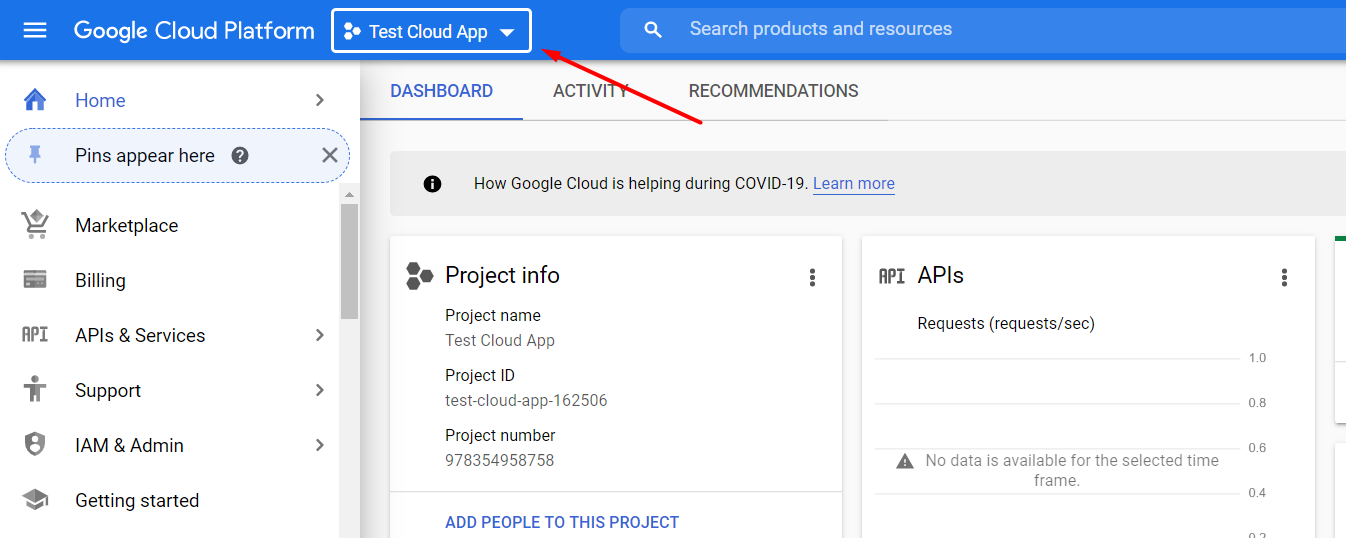
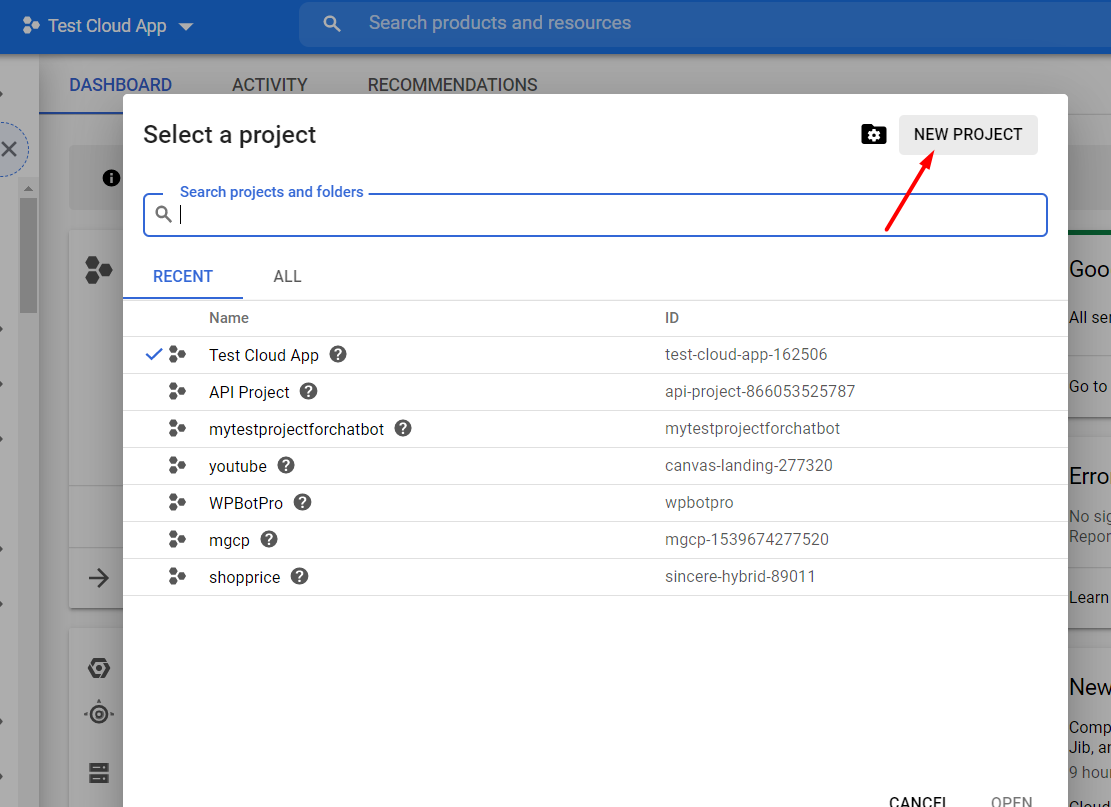
√ After that, you need to create a service account for the project you created.
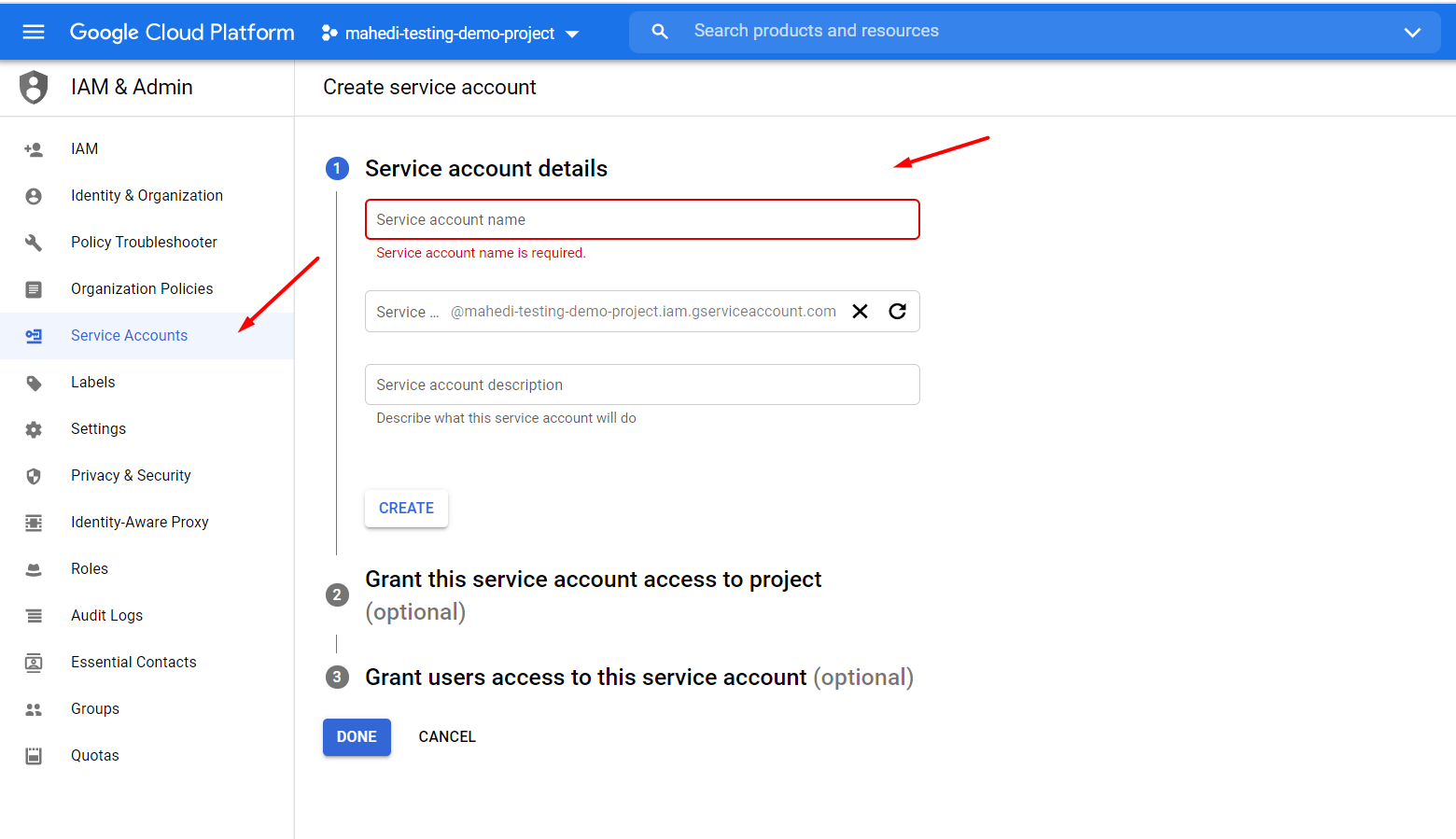
√ Then you need to select Owner as the role for the service account you created. This part is very important.
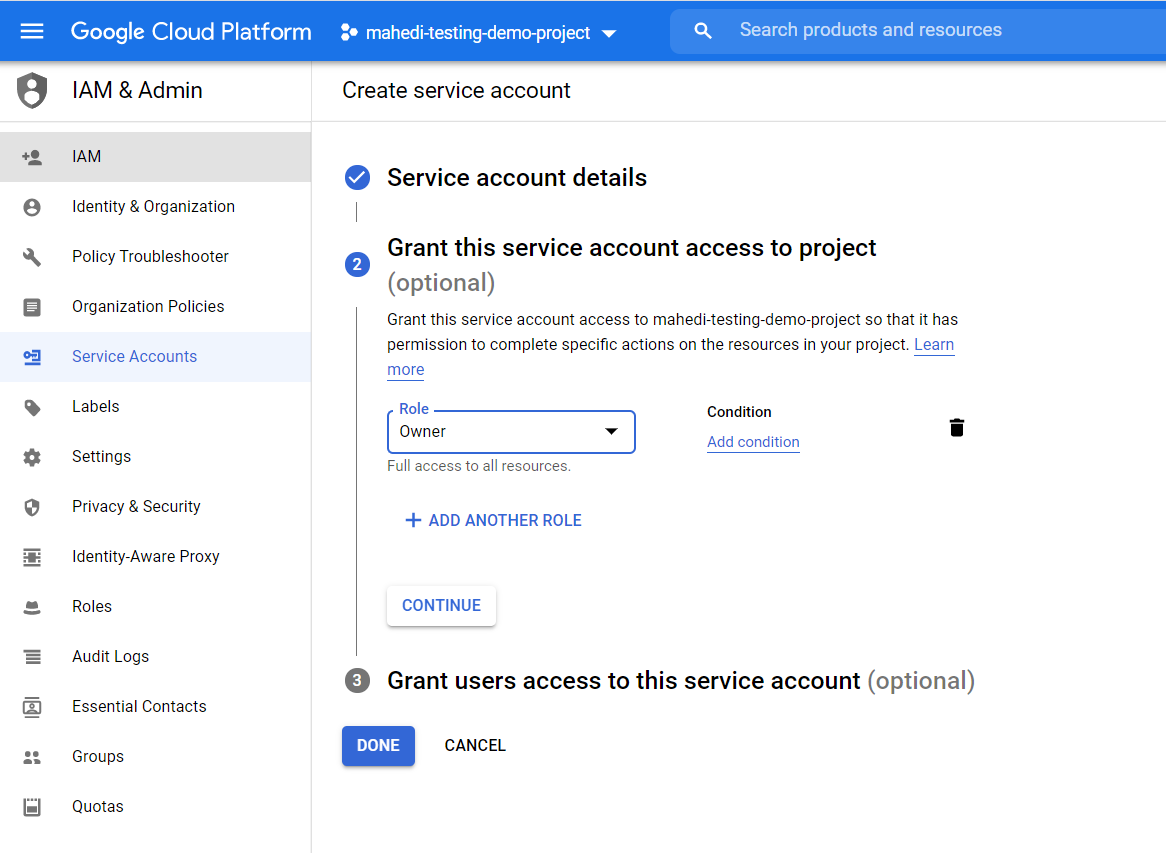
√ For creating a private key please go to https://console.cloud.google.com/home/dashboard then go to project settings.
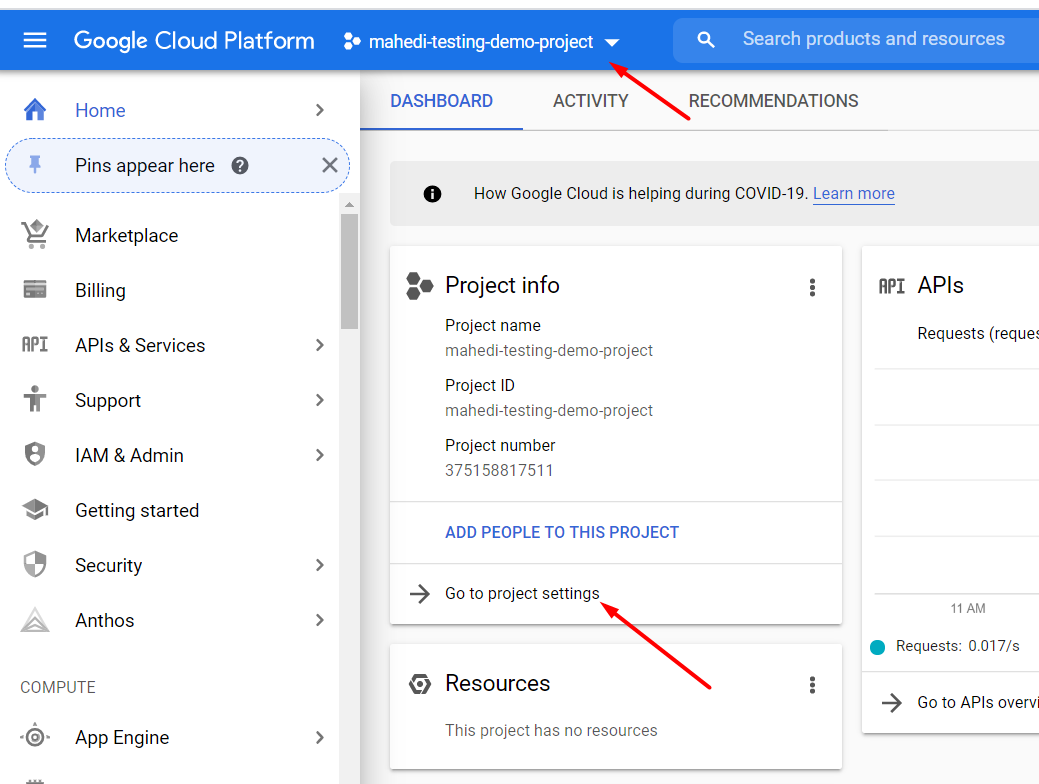
√ After that click on the service account tab from the left menu and then create a private key. Select JSON key that you will have to download. You will need to later open the JSON file in notepad and copy the key to the WPBot DialogFlow Settings area.
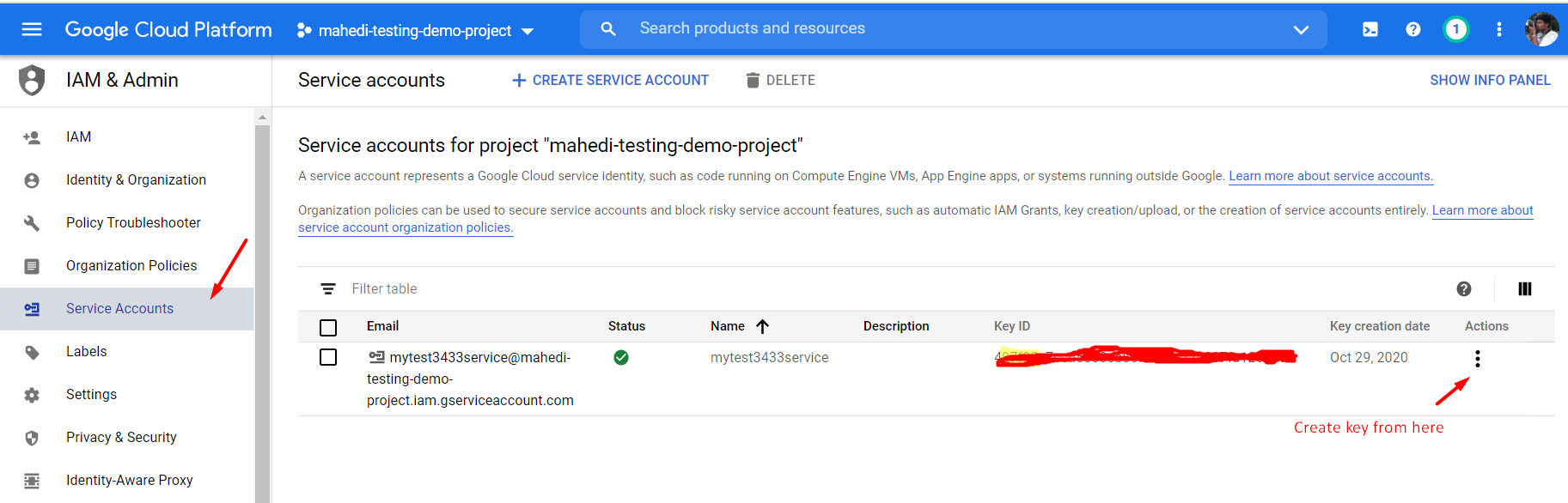
√ After successfully creating the google project & service account you need to create a Dialogflow agent from this link: https://dialogflow.cloud.google.com/
When creating the agent you should see the project you just created under Import and Existing project option.
Select the project and give a name for your agent then hit the create button.
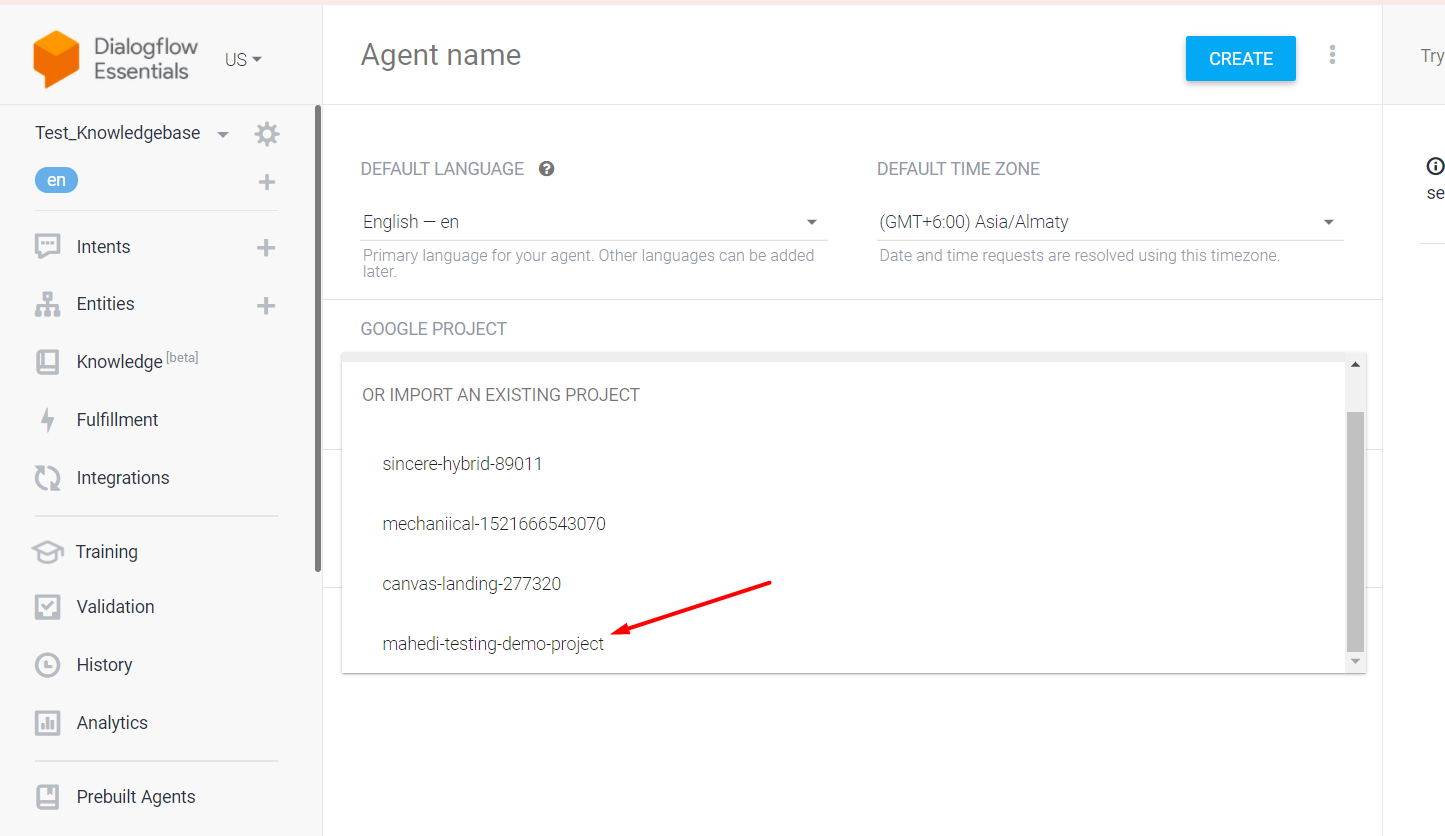
√ You are all set now. You just need to put the private key that you created earlier and project ID in Chatbot Pro > Settings > Dialogflow page.
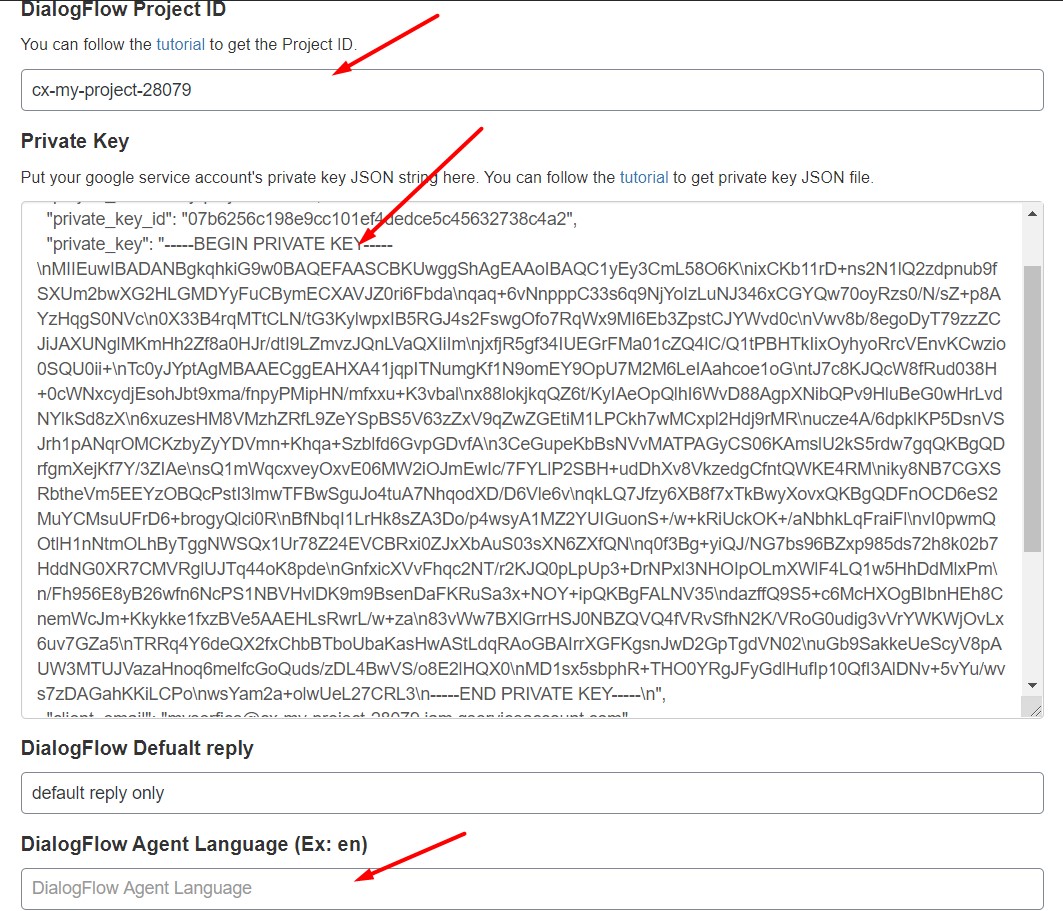
√ Then hit the save button.
** Make sure that the Google Client Library is installed in the DialogFlow section.
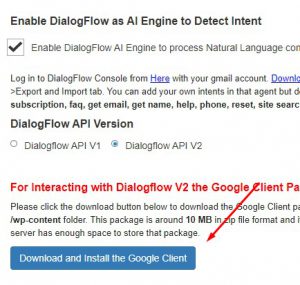 ========>
========> 
√ Test the connection by clicking the Test connection button to make sure all is OK.
Now WPBot is connected to your DialogFlow agent and you can create Intents in your connected DialogFlow agent that will be automatically searched by the WPBot for matching results 🙂
Testimonials
What People Think About Our Products
Bredomero
CEO, Invision Inc.
Expressionsindia
Store Manager, Walmart Inc
Mariedgdg
Store Manager, Walmart Inc
Luciche
Store Manager, Walmart Inc
Harik567
Lead Developer, Automattic Inc
Vipinsaxena
Lead Developer, Automattic Inc
A great way to engage visitors. Easy to use, and understand. I highly recommend.
Cjherlihy
Lead Developer, Automattic Inc
Mkultra71
Lead Developer, Automattic Inc
luciche
Lead Developer, Automattic Inc
Customer support is very responsive and professional. The script is awesome and with many features, including A.I. from Dialogflow. High quality.
Newpolaris
CEO, Invision Inc.
Ahsmartsolutions
Store Manager, Walmart Inc
chyouma
Lead Developer, Automattic Inc
Customer support is very responsive and professional. The script is awesome and with many features, including A.I. from Dialogflow. High quality.
If have a 7 Stars won’t hesitate to rate that chatbot as a 7stars+++ Very helpful prompt team support Cannot find enough words express my happiness for purchasing that CHATBot Good Luck for you and your items
Save Time. License Better. Deploy Faster. Reinvent WordPress.
More Leads, Conversions and Satisfied customers! WPBot is the first & only native Plug n’ Play WordPress ChatBot that can improve user engagement and provide REAL customer support.
© 2002- 2024 TurboPowers
Menu




















































