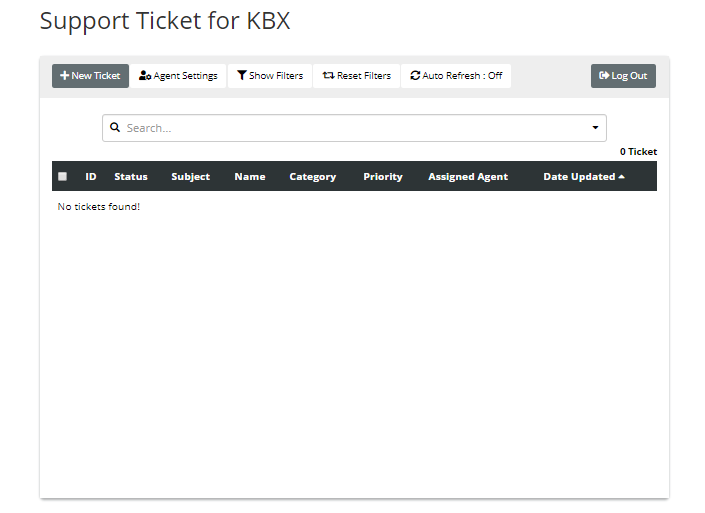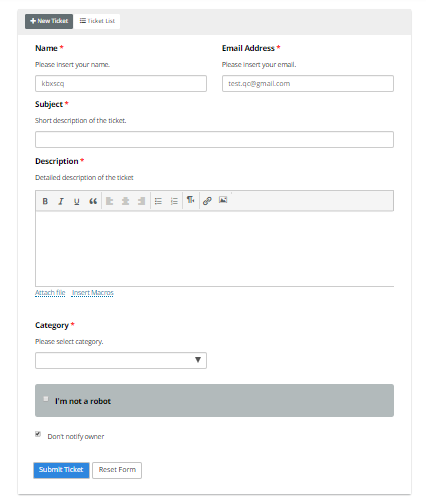Getting Started with Support Ticket for KBX
After installing ‘Support Ticket for KBX’ plugin, you can see your admin as below –
Backend
You have need to enter the license key.
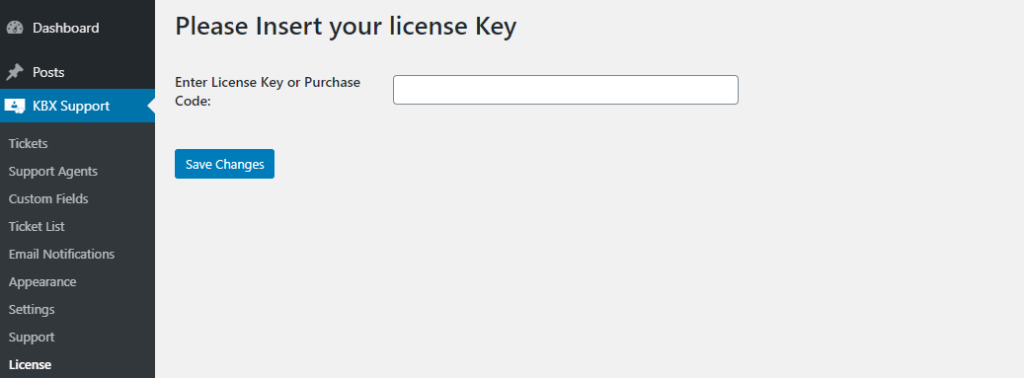
Ticket Page
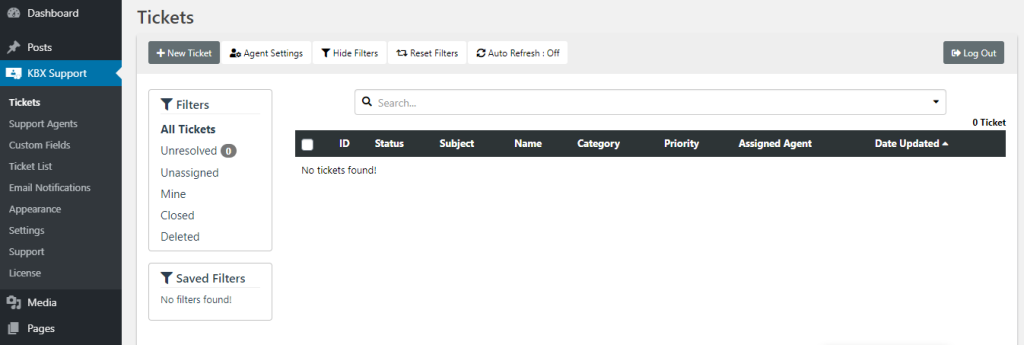
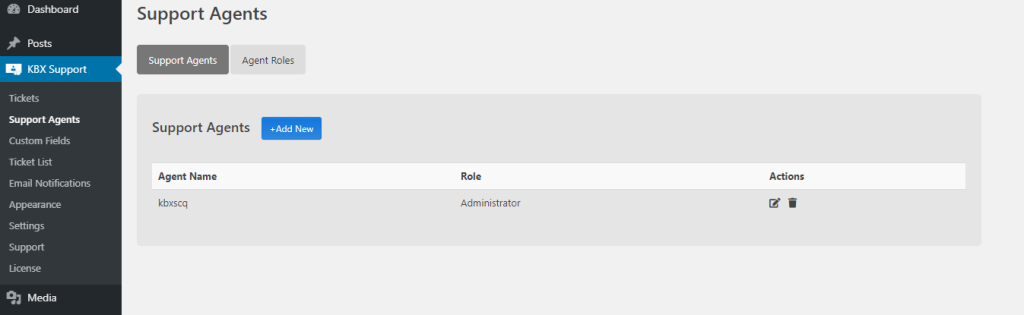
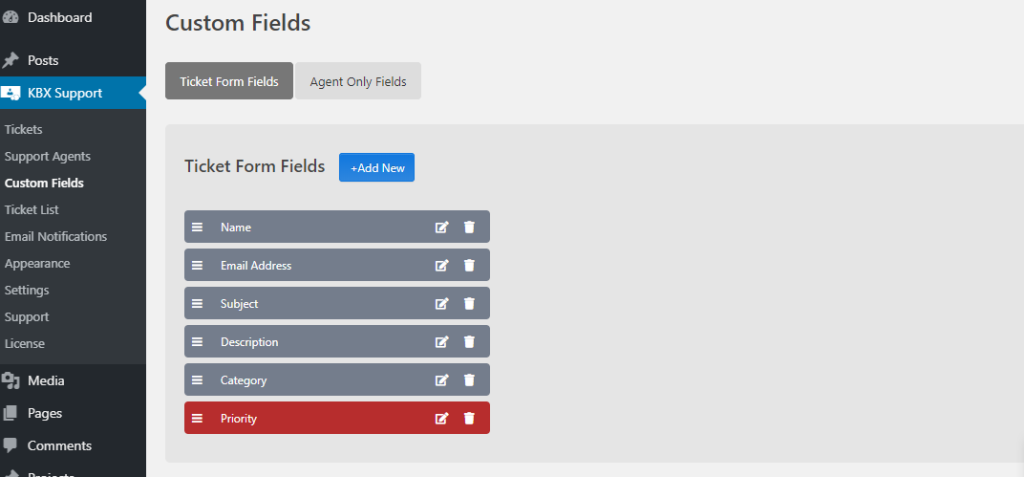
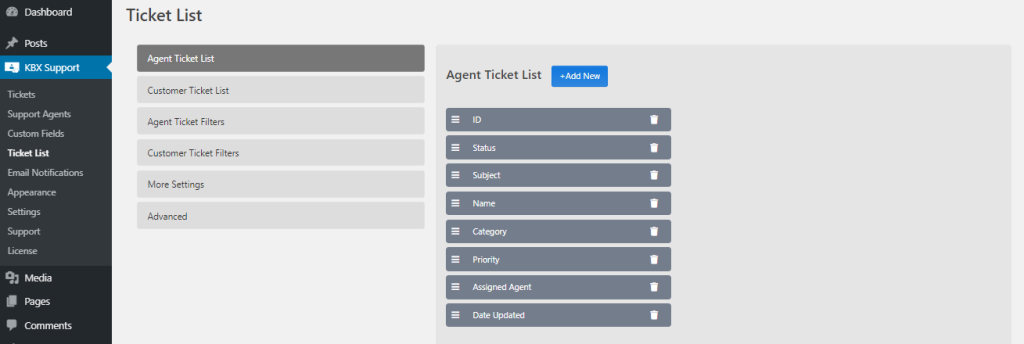



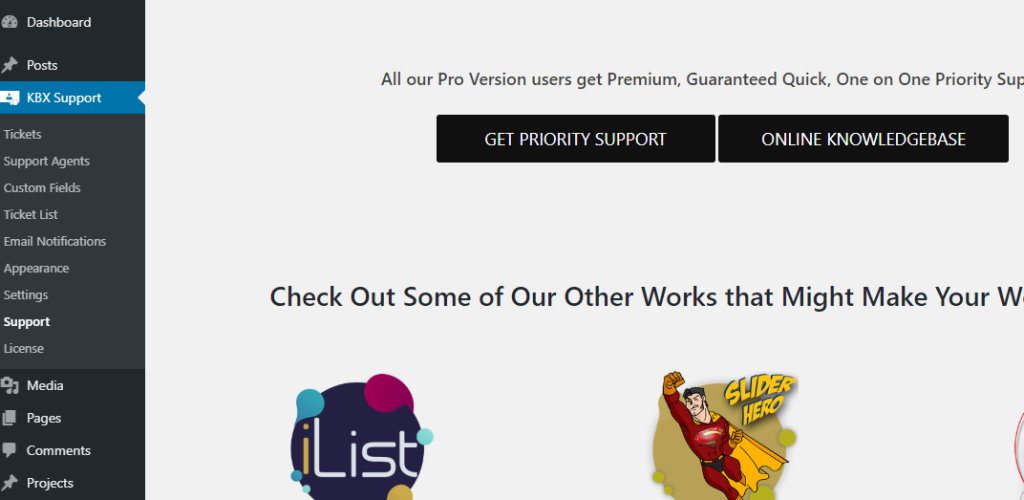
Frontend
Frontend Login Page

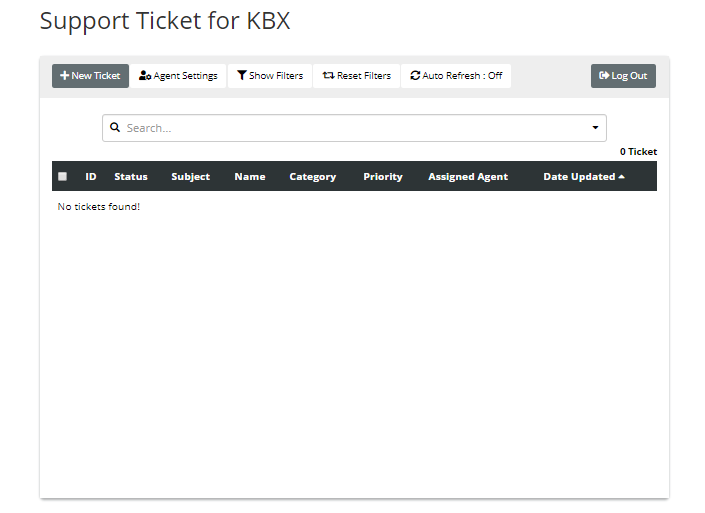
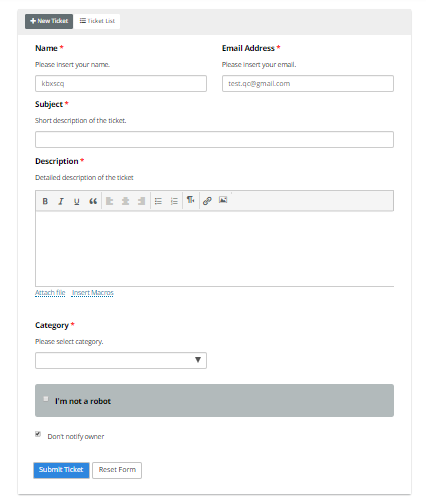
Getting Started with Support Ticket for KBX
After installing ‘Support Ticket for KBX’ plugin, you can see your admin as below –
You have need to enter the license key.
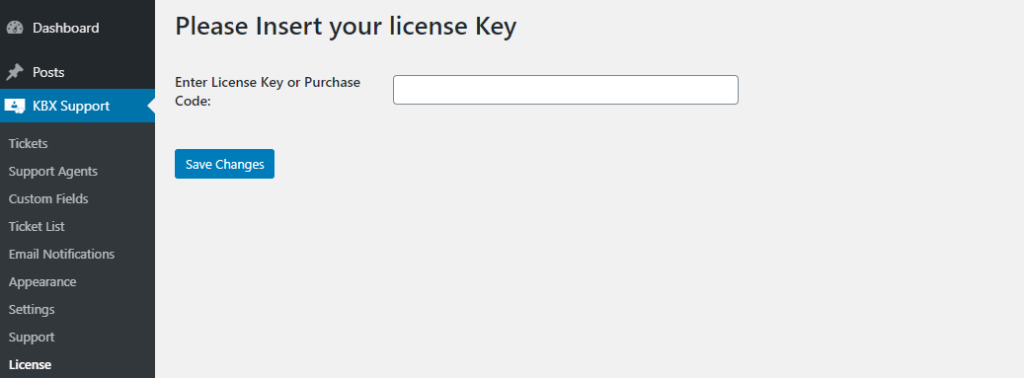
Ticket Page
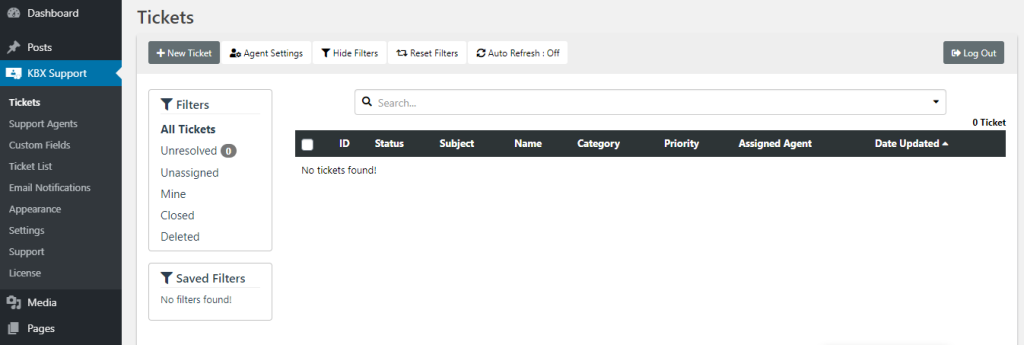
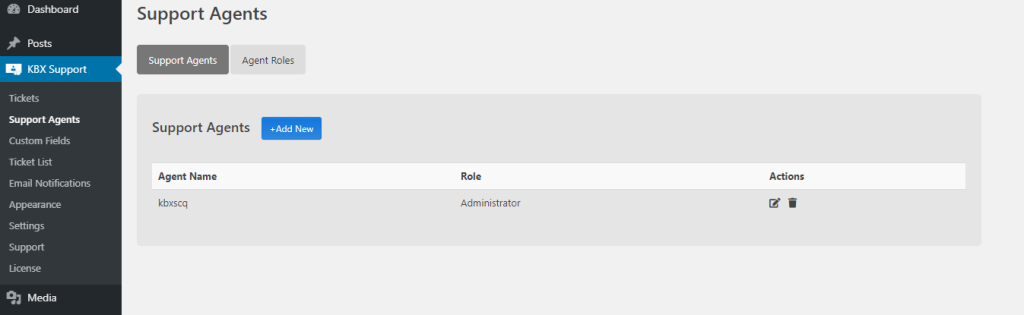
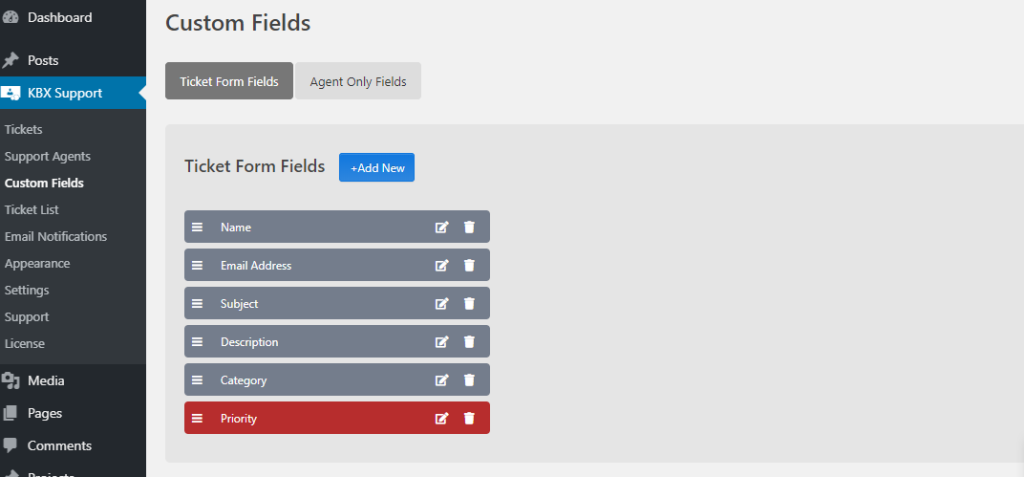
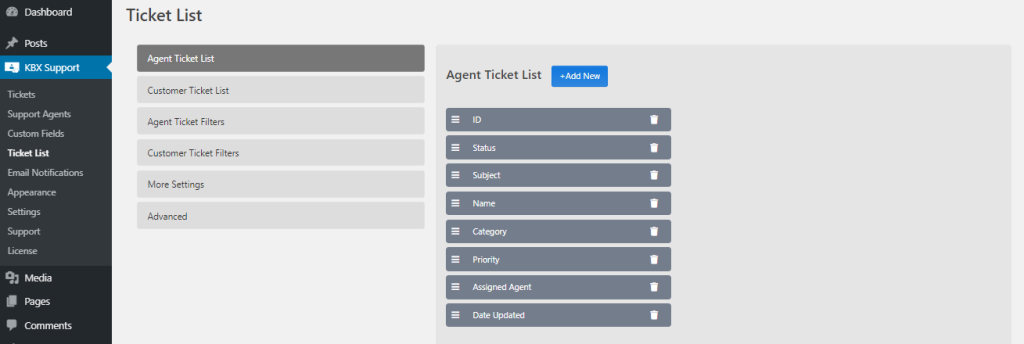



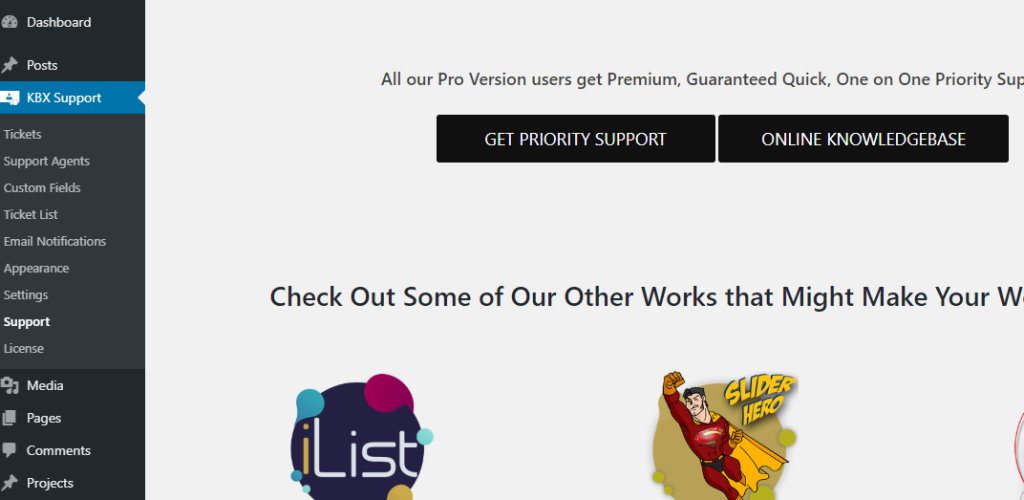
Frontend Login Page