No products in the cart.
What are the shortcodes and shortcode parameters we can use with Simple Link Directory Pro?
2 minutesreadWe recommend that you use the handy shortcode generator for Simple Link Directory from visual editor window.
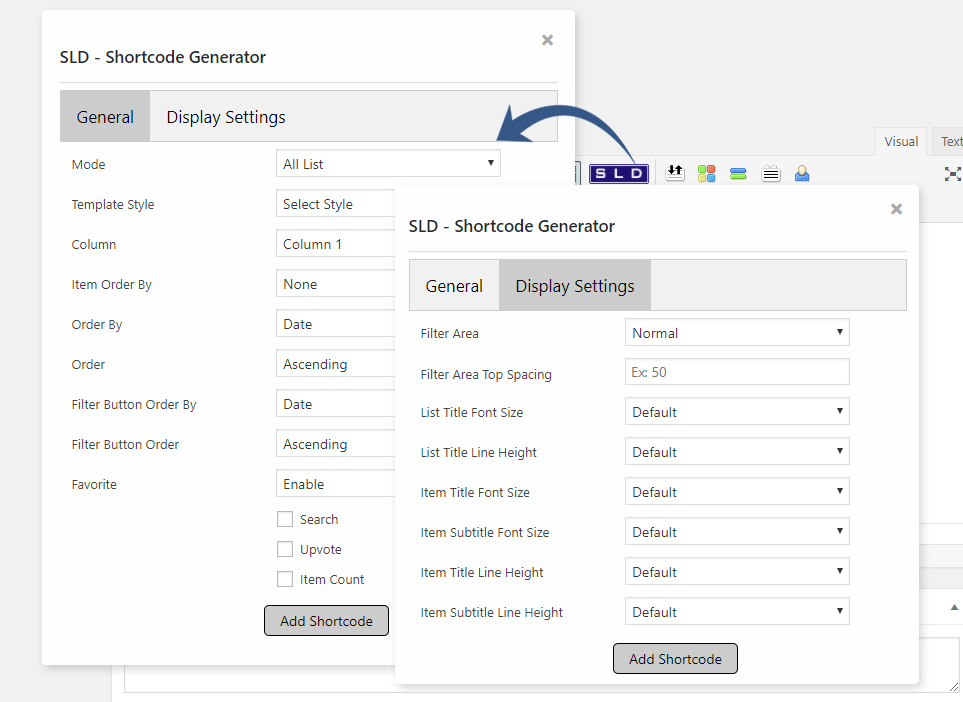
Only a few advanced parameters are not available with the shortcode generator. Below is a full list of all available parameters for you:
For all the lists: [qcopd-directory mode="all" style="simple" column="2" search="true" category="" upvote="on" item_count="on" orderby="date" order="DESC" item_orderby="title"] For only a single list: [qcopd-directory mode="one" list_id="75"] Available Parameters: 1. mode Value for this option can be set as "one" or "all". If you set mode="one", then filter option will not appear. 2. column Avaialble values: "1", "2", "3" or "4". 3. style Avaialble values: "simple", "style-1", "style-2", "style-3", "style-4", "style-5", "style-6", "style-7", "style-8", "style-9", "style-10", "style-11", "style-12". To get details idea about how different style templates will look, please see the [Demo Images] tab from the left side. 4. orderby Compatible order by values: "ID", "author", "title", "name", "type", "date", "modified", "rand" and "menu_order". 5. order Value for this option can be set as "ASC" for Ascending or "DESC" for Descending order. For List Ordering to work, either specify orderby="menu_order" order="ASC" in the short code or leave these empty. 6. list_id Only applicable if you want to display a single list [not all]. You can provide specific list id here as a value. You can also get ready shortcode for a single list under "Manage List Items" menu. 7. category Supply the category slug of your specific directory category. Example: category="designs" 8. search Values: true or false. If you want to display on-page search for items, then you can set this parameter to - true. Example: search="true" 9. upvote Values: on or off. This options allows upvoting of your list items. Example: upvote="on" 10. item_count Values: on or off. This options allows to display list items count just beside your list heading. Example: item_count="on" 11. top_area Values: on or off. You can hide top area (search and link submit) from any individual templates if you require. This option is handy if you want to display multiple template in the same page. Example: top_area="off" 12. item_orderby Values: "upvotes", "title". You can order/sort list items by upvote counts or by their titles. Example: item_orderby="upvotes" 13. mask_url Values: "on", "off". This option will allow you to hide promotional/affliate links from the visitors. Visitors will not be able to see these type of links when they mouseover on the links, but upon clicking on these links - they will be redirected to the original/set affliate links. Example: mask_url="on" Please note that URL masking may hurt your SEO. 14. paginate_items Values: "true", "false". This option will allow you to paginate list items. It will break the list page wise. Example: paginate_items="true" [Only applicable for certain templates.] 15. per_page This option indicates the number of items per page. Default is "5". paginate_items="true" is required to find this parameter in action. Example: per_page="5" [Only applicable for certain templates.] 16. tooltip You can enable or disable tooltip by using this parameter. Accepted values are "true" and "false". Example: tooltip="true" [Only applicable for certain templates.]




















































